Office Online
Microsoft Office Online is now available through your Office 365 account, providing you with online versions of Outlook, OneDrive, Word, Excel, PowerPoint, and OneNote.

Outlook on the web lets you access your email, calendar, address book, and tasks on any computer through a web browser. You can also use a desktop email client or a mobile device to access your Office 365 email and calendar.
Common Use Cases
- Use Outlook to manage personal email, calendars, tasks, and contact lists across mobile, web, and desktop/laptop devices
- Use Outlook to manage shared email and calendars, such as those that get created by Office 365 Groups/Teams.
- Use Outlook to collate RSS feeds.
Training and More Information
Microsoft
- Outlook Video Training
- Get Started with Outlook
- Set-up Auto-reply
- Search and Filter Email
- Clean Up Your Inbox
- Create an Email Signature
- Recall or Replace a Sent Email
- Set Categories, Flags, and Reminders
- Organize Email by using Folders
- Create Appointments and Meetings
- Schedule an Online Meeting
- Share Your Calendar
- Use Calendar Categories and Reminders