How to request updates to your website
Request Assistance in updating your website. The OWS (office of web services) has created a ticketing website where you can describe online changes you would like to make and provide details on how you want the page to appear.
To create a web request follow the steps below:
- Go to https://home.hamptonu.edu/app/ticketing/
- Fill out the form provided with instructions on which page you wish to update. Provide details and any materials needed to make the changes (Photos, documents, PDF’s, etc)
- Click the Submit button to send the request,
Please allow some time for the changes to be completed. Most requests are quickly completed. Please allow 5 business days for the updates to be made.