Office Online
Microsoft Office Online is now available through your Office 365 account, providing you with online versions of Outlook, OneDrive, Word, Excel, PowerPoint, and OneNote.

Word
Word is a word processing application in which you can format text, insert images and tables, and layout documents.
Common Uses Cases
- Word processing across any device
Training and More Information
Microsoft
Infobase Learning

Excel
Excel offers the ability to organize and manipulate data in spreadsheets with sorting, calculations, graphing tools, pivot tables, and macros.
Common Uses Cases
- Collate and analyze data
Training and More Information
Microsoft
Infobase Learning

PowerPoint
With PowerPoint, you can create presentations with images, videos, animation, and formatted text with templates or custom slide themes.
Common Uses Cases
- Create presentations that stand out: use animation, cinematic motion, 3-d models
- Create classroom presentations, with notes visible only to the presenter while presenting, yet available for later printing
Training and More Information
Microsoft
Infobase Learning

OneNote
OneNote provides a place to host notes, drawings, screen clippings and audio commentaries and the ability to collaborate with others on these files.
Common Uses Cases
- Share notebooks with common information with your department
- Use OneNote as an OCR tool
- Clip interesting items from the web
- Post audio or handwritten notes
- Use page templates to create agendas and take minutes for meetings
- Create notebooks for your classes and keep your class notes organized.